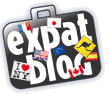The Olympus "Dramatic Tone" art filter (in Stuttgart)
 Friday, April 1, 2011 at 10:00
Friday, April 1, 2011 at 10:00 I've blathered on quite a bit about my new man-purse/bag, the new camera that fits in it, and filled other posts with night shots, macro shots, and pics from recent trips.
I'm starting to notice that with the Olympus E-PL2 I'm using the Dramatic Tone "art filter" a LOT. (You've probably seen it in the posts, too.) It just cranks out interesting results -- not realistic or Pulitzer Prize-worthy, but it adds some splash and fun to amateur photography and strengthens memories of the events that are captured. Below are my "Top 12" favorite photos using this art filter, and some comments about using the E-PL2 and the resulting Dramatic Tone output.
The following photo was taken on a weekend trip to Stuttgart. The specific location is called Schillerplatz, in the downtown area. I'm actually standing next to the statue of Shiller but looking away towards a church on the edge of the square. It's about 14:30 in the afternoon on a cloudy day. A lot of this is luck: the sun streaking throught those clouds at just the right time, and being able to frame the steeple's cross in the light a bit. I do like what the filter does with brick and stone -- we'll see more of this in later photos.
The next photo is also from the weekend in Stuttgart, this time at the Porsche Museum. I have a few shots of this Porsche 911 where I was standing closer, but after I'd walked away I looked back and saw that the floor had some interesting reflections from the flatter angle. I am using the Panasonic 14-140mm (28-280mm equivalent) lens and zoomed out quite a bit to frame the car. I like the intensity of the red too -- it's one of the colors that plays well with this filter, to my taste anyway.
Let's leave Stuttgart now. Photo #3 is from our weekend in Vienna. We were having champagne before seeing a broadway-type show and decided to pull out the camera, just for kicks. This time, due to the low light, I had on the Panasonic 20mm f1.7 lens. That's why there is some bokeh here. In this setting the art filter = instant mood lighting. This is one of the side benefits of the art filters - it's fun to just mess around a bit.
Photo #4 below is also from Vienna, this time looking out from the Schönbrunn Palace terrace onto its garden. It was early afternoon. The sun on the right was going into my face, so I framed it to the right and let it get blown out. Again I got some light streaking through the clouds. The filter took the sky farthest from the sun and gave it a little more blue, and the grass a darker green. Works for me. Although don't the people look like results from the diorama filter?
For the next photo I was standing in the same position, but pointed the camera straight at the building at the top of the hill and zoomed out almost to 140mm (280mm equivalent). While none of the photos in this post are sharp, this is especially soft. Plus, you can see I got some black-dot artifacts above and left of the building. Not sure why this happened, and it hasn't occurred since.
Photo #6 is in a hotel bar on the same weekend in Vienna. Again, we just pulled out the E-PL2 (with 20mm f1.7) for kicks. Frau A put the camera on the table and got an interesting mirage-like reflection. I like the overall golden glow that the filter came up with too. As usual, the dynamic range is not broad enough and the lights are blown out, but small enough to not be too much of a distraction. I'd photoshop out that guy's jacket if I could...
For picture #7 we're back to the Stuttgart weekend, this time on the observation deck of the television tower. Somehow, again, I got the tendrils of light coming through the clouds. The filter gave the metal fence a little to much light, but the telescope-thing on the right became a very "steely" color. In general, I like the blues and reds resulting from the algorithm in the art filter, and the grenns are OK, but am not fully captivated by the browns.
Photo 8: still in Stuttgart, but lookout out from the Mercedes museum onto another building in the Mercedes complex. Interestingly, this time the glass/,etal building got the bluish treatment, and the sky became stormy. This was taken about 18:00 in the afternoon/evening, and about 15 minutes later the sky was turning red from sunset (just in time for use to board the train - no opportunity to get a shot).
I mentioned that one of the side benefits of the art filters is just messin' around. Now we're back in Munich. In this case, it was maybe 21:30 and I just missed a train after work -- had to wait 15 minutes for the next one. I'm able to carry my E-PL2 in the man-bag every day because of it's form factor, so I just stuck on the Panasonic 20mm f1.7 and clicked away. Pic #9 was a simple as looking up the stairs to the platform, but the filter did nice things with the bricks, concrete, and handrail. Once again, lights facing directly into the camera get blown out, but keeping them small controls the damage.
Photo #10 was also an exercise in passing the time, but waiting for the morning train. Lots of clouds threatening to snow, but not much shape to them -- so the result is not nearly as "dramatic" as in other shots. However, the red train and yellow sign/lights are cast pretty strongly against that background. I should have put it in shutter priority mode and captured some motion, but wasn't fast enough. No, it's not always overcast in Germany/Austria, although it might seem like it from the photos so far...
#11 is back at Schönbrunn palace in Vienna. The sky gets a similar treatment by the art filter algorithm, but this time the stone gets an exaggerated yellow that I like. I do wish the statue to the left of Frau A's head had more detail and wasn't so washed out - perhaps I could recover some highlights (if I were talented enough in post processing). Also the sky is boring because the cloulds had no texture - this art filter likes texture. Notice too that this is the first "dramatic tone" shot without the "border" effect thrown in. In fact, it was used, but because of the shot I wanted to crop heavily. Lesson learned: use the "border" effect if you can frame the shot well, otherwise don't bother if you're going to crop.
Last photograph, #12. Yet again, making the daily work commute more interesting. I got one of the newer U-Bahn trains that are "open" along the entire length (cars aren't closed, but connected with the "accordion"-type thing). It's late (23:00) so only two people boarded with me -- giving clear line of sight. I pulled out the camera and at the second stop, jumped up and shot before we started moving again. The image is extra soft because I was zoomed out quite a bit. I was probably 3 cars back!
Well, that's it - just some examples and a mind-dump about the Olympus "Dramatic Tone" art filter on the E-PL2. I find it thoroughally enjoyable and given the right subject and conditions it produces some unique and satisfying results. When the sun (finally) comes out this Spring, maybe I'll do a similar post using "Pop Art" or "Diorama" - check out initial results with those filters here.
 Herr J ...
Herr J ...  3 Comments
3 Comments